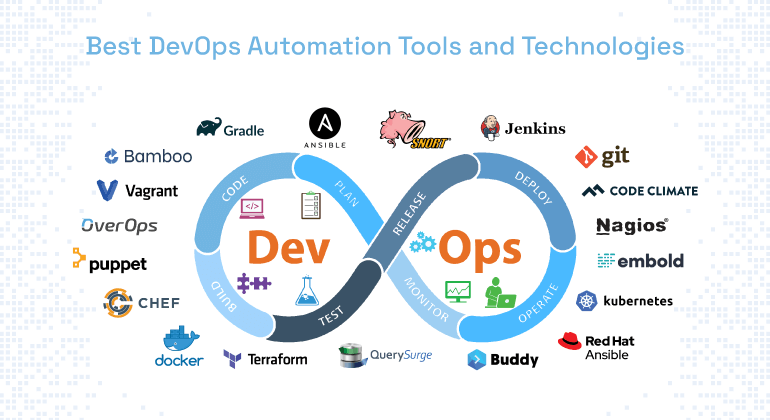
DevOps automation integrates software development and information technology to perform tasks with nominal human interruption, thereby facilitating smoother collaboration between the operations and development teams. This ensures a faster development life cycle, which delivers quicker features, fixes, and updates to applications. With its fast-track buzz around the tech industry, we have listed the best DevOps automation tools that will help boost the productivity of the DevOps team.
Top DevOps Automation Tools
As a reputable Software development company in India, we highly recommend exploring the top DevOps tools list to streamline your development processes and boost efficiency. Here are our +10 types of DevOps tools.
1. QuerySurge
QuerySurge is a DevOps automation tool that can help you to verify large chunks of data quickly. It also validates complicated transformation rules between multiple sources and systems while providing access to 60+ API calls with 100 different properties and provides comprehensive data intelligence and data analytics.
Features:
- Supports Java programming language
- Offers comprehensive data intelligence and data analytics
- Multiple file types are supported, including XML, JSON, and CSV
- Integrate without difficulty with Jira, Azure DevOps, ALM, and RQM
- Verifies the complex transformation rules between target systems and multiple sources
- Identifies changes to requirements and code, updates tests accordingly, and notifies team members
2. Git
Git is one of the most used source code management tools in the software industry, making it easy for developers to share open-source projects and collaborate with other contributors around shared repositories. The tool allows developers to track changes in the source code and enables them to maintain the different versions of the source. The best part, developers can easily go to the previous versions whenever the need arises. This automation tool for DevOps is excellent for projects that require multiple developers to work together on non-linear development.
Features:
- Allows collaboration between team members to manage branches and codebases, and provides an option to manage code repositories.
- Integrates directly with Eclipse, VS Code and IntelliJ
3. Buddy
Buddy is a CI (Continuous Integration) and CD (Continuous Delivery) tool that uses flexible automation pipelines that can build, test and deploy software. It can easily be integrated with other software like Google, Azure, AWS and more. It also supports other popular languages and frameworks. As an automation platform with minimal friction, this tool is ideal for designers, developers and QA teams and makes working with DevOps easy. It also helps monitor the health, performance and status of other applications & services with repeatedly triggered pipelines.
Features:
- Easy API
- Allows Third Party Discussion
- Provides Mobile Development and Pipeline Management
- Allows Compatibility Testing and Custom Development
4. Bamboo
Another amazing CD/CI automation tool in DevOps, Bamboo efficiently ties automated builds, tests and releases together in a single workflow. Compared to Jenkins, it comes with many pre-built functionalities that help save up a lot of configuration time. It offers workflow automation, built-in disaster recovery and easily integrates with Bitbucket and JIRA.
Features:
- Automates the deployment process for your software
- Seamless integration with Jira, Bitbucket, and Docker.
- Streamlines the process allowing the team to focus on more creative and strategic work.
5. Docker
Docker is a well-known DevOps technology suite that uses OS-level virtualization to deliver software in containers, thereby creating a safe isolated environment that limits conflict between applications. It is primarily used to build, ship, and run distributed applications and allows different teams to assemble apps from components and work collaboratively, thereby facilitating faster production. Docker also provides flexible image management with a private registry to store, manage and configure image caches. This allows you to create images or modify the existing ones as per requirements.
Features:
- Provides a cost-effective isolated environment for rapid deployment, trial run, and rollback capabilities.
- Allows AWS, Azure, Google etc applications to run smoothly in a variety of applications
- Allows storing, managing and configuring image caches with a private registry
- Allows sharing and collaboration of images with a public registry
6. Jenkins
Jenkins is a highly focused CI/CD automation tool that helps monitor the execution of repetitive tasks. Written in JAVA script, it is open-sourced and can work seamlessly on Windows, Mac OS X, and other UNIX operating systems. Jenkins has several in-built plugins that facilitate continuous integration – an essential part of DevOps. This automation tool can be easily set up & configured via a web interface and requires little maintenance. It also comes with an in-built GUI tool for easy updates.
Features:
- Offers Clean GUI with simple View builds and branches of code
- Gives history of build and locations of errors
- Allows +2000 plugins for simple configuration
- Provides customization to meet specific requirements
7. Kubernetes
As a container orchestration tool, Kubernetes is an open-source system that is used for automating deployment, scaling, and management of containerized applications. It takes containerisation to the next level by automating and managing thousands of containers and separating them into different logical units. It works on the master-slave concept where predefined rules are implemented on the master node, and the containers are deployed with the slave node. The best part, it can scale seamlessly without the need of increasing your Ops team.
Features:
- Container Orchestration Services
- Automation of deployment and scalability
- Increased Portability with a reduced probability of vendor lock-in
- Improved App stability and availability in the cloud environment
- Increased DevOps efficiency for microservices architecture
8. Puppet
This is an open-source software configuration management tool. It is used to configure, deploy and manage servers and makes the process of deployment quicker and more secure. It configures every host in your infrastructure by scaling the machines (up and down) while managing the servers. It consistently checks if the configuration is in place, if not, it reverts to the host immediately. If you use Puppet Enterprise, you can manage multiple teams and the IT infrastructure at a global scale.
Features:
- Support C++ and Ruby programming language
- Seamless integration with, CISCO, Terrafoam, Splunk, Vmware, ServiceNow and Azure
- Eliminates Physical work for the software delivery process
- Evaluates and report on packages in transition
9. Ansible
A simple deploy configuration management tool, Ansible is quite easy to use. It provides continuous delivery features permitting faster deployment. It helps automate functions such as application deployment, Cloud provision and other repetitive tasks. When it comes to the maintenance of application and infrastructure components, it also helps the DevOps team to automate set-ups, updates, and restarts. This helps boost productivity.
Features:
- Provides Cloud Monitoring and Performance Monitoring
- Supports languages such as Python, PowerShell, and Ruby programming
- Manages complex deployment challenges and improves the development process
- Integration with Atlassian, Cisco, IBM, Infoblox, JIRA, ServiceNow, and VMware
10. Vagrant
This tool makes it easy to build & manage virtual machine environments in a single workflow and works well with operating systems like Mac OS, Windows and Linux. Vagrant mainly focuses on CD/CI deployment helping the DevOps team to lower the set-up time for development, thereby facilitating faster production. In addition, it can be seamlessly integrated with existing configuration management tools such as Puppet, Chef, and Ansible, among others.
Features:
- Generates reports and insights
- Supports ZIP, XML, JSON, and CSV file formats
- Supports languages such as Java, Python, Ruby, and Javascript programming
11. Chef
Chef is a cloud-based system that helps simplify complex tasks by offering greater customisation for enhanced automation. It is an intuitive configuration management and CI/CD tool for developers that help streamline the management of large-scale IT infrastructure. It helps deploy and configure different applications across the network and makes managing multiple Cloud environments easy. It helps reduce system downtime, and as a popular DevOp tool for automation, Chef is used by notable companies like Facebook, Mozilla Disney, HP, etc to speed up and consistently scale complex tasks.
Features:
- Offers plugins such as ReactJS, Chandra, MySQL, Apache, Berkflow, and Berkshelf
- Supports CSV, TXT, and JSON file formats
- Deploys simple or full system changes with little human interaction
12. Gradle
An ideal tool to accelerate developer productivity, Gradle is a versatile tool trusted by millions of developers. It helps build, automate and deliver software at a faster rate. It provides rich APIs and supports popular languages such as Java, C++, and Python, among others. As an open-source build automation system, Gradle also offers various plugins and integration options. This ensures that you can build anything you want on a large scale.
Features:
- Provides built-in support with various plugins such as Java, Kotlin, Scala
- Generate reports and analytics to help you track the progress of your build process
- Automates the CI/CD process to help improve the quality and reliability of software
- Provides customization to meet specific requirements of the project
13. Terraform
This is an open-source infrastructure as code (IaC) software tool that helps reduce human error and increases automation by provisioning infrastructure as code. Terraform provides a consistent CLI workflow to manage hundreds of Cloud services. Before provisioning or changing the infrastructure, you can check with Terraform whether or not the planned configuration matches your expectations. More importantly, it works efficiently for both public & private Cloud infrastructure using a single workflow.
Features:
- Manages AWS, Azure, Google Cloud, Kubernetes
- Developed an incremental execution plan that respects the dependencies
- Tracks the current state of infrastructure by maintaining a state file
14. Embold
As a static code analysis tool, Embold helps identify the issues that impact the stability, security and maintainability of an application. Apart from flagging off issues, it also explains them with example code snippets, so you could easily fix them before deployment, thus saving a lot of time. It also helps you detect code vulnerabilities, and its unique anti-pattern detection helps prevent the code from being unmaintainable. Embold also provides seamless integration with other DevOps tools such as Jenkins, Git, etc.
Features:
- Advanced Bug Detection
- Automated Code Reviews
- Comprehensive Bug Reports
15. Nagios
As a server monitoring software, Nagios helps identify and rectify issues with network and infrastructure. This DevOps monitoring tools also maintains records of any failures, events and issues. With its network analyser, it helps identify bottlenecks and provides assistance to optimise bandwidth utilisation. With this tool, you can easily monitor web, Windows, Linux and UNIX applications. Moreover, it alerts you when a threat arises and simplifies the process of searching log data.
Features:
- Sends alerts when a problem is detected
- Monitors the status of hosts and services on your network
- Generate reports on the status of your hosts and services
- Helps to track trends and to identify areas for improvement
16. Code Climate
An excellent tool to monitor the health of the code, Code Climate not only helps developers fix issues easily but also helps them deliver high-quality codes. It allows instant progress tracking, which helps drive continuous improvement, leading to speedier software delivery.
Features:
- Provide reports on the quality of your code
- Helps to measure the test coverage of your codebase
- Scans your code for a variety of issues, including security vulnerabilities, code style violations, and complexity
17. OverOps
If you are looking for a DevOps tool that can help you detect & inform when the code breaks in production, then OverOps is just what you need. OverOps is quick to detect issues that break the code and sends a complete source code that helps you to fix the problem immediately. Quick intimation about issues in real-time also saves the effort and time to filter through the logs to identify the issue. This tool also prioritises critical issues of each code before the release, helping you identify errors in the deployment process and blocking the release through its quality gates.
Features:
- Monitors performance problems, memory leaks, and deadlocks
- Ensures applications are running properly
- Helps to identify the root cause of bugs
18. Snort
Snort is one of the most used open-source DevOps tools that help detect malicious attacks against the system. As an Intrusion Prevention System (IPS), Snort offers real-time traffic analysis and packet logging that helps safeguard the system from all threats. It also performs protocol analysis & content searching and offers protection from OS fingerprinting attempts, and buffer overflows, among others.
Features:
- Sends an alert when detects Suspicious Activity
- Tracks Suspicious activity and is used for troubleshooting
- Capture packets from a network interface and analyzes them in real-time
Conclusion
We are among the top DevOps Consulting Services in India, so if you’re looking to leverage the best DevOps technologies and automation tools, we have you covered. Our team of experts stays up to date with the latest trends and advancements in the DevOps landscape, ensuring that we can provide you with the most efficient and effective automation solutions.
Contact us today to explore how our DevOps automation services can optimize your development processes, increase deployment speed, and enhance overall productivity.
FAQs
DevOps tools bring consistent efficiency through automation, enabling faster and error-free software delivery. They improve product quality, and collaboration and promote continuous improvement. The latest DevOps technologies ensure scalability, cut costs, and encourage businesses to innovate effectively in the industry.
When selecting the best DevOps deployment tools you should consider integration capabilities with other tools, robust API, cross-platform support, and user-friendly real-time collaboration with monitoring and analytics features.
Our team of experts always stay updated with the latest trends and developments in the market, ensuring that we provide you with the best efficient and effective solutions to enhance your overall productivity.

















